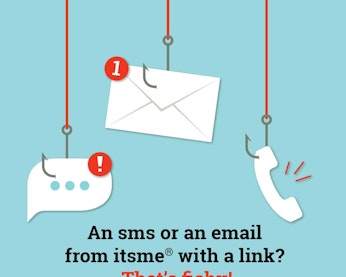Safe on the web with itsme®: better protection against phishing
We all know it’s important to protect your identity and data online from frauds and phishing. But sometimes you don’t know who or what you can trust. itsme® believes that you, as an itsme®user, can take matters into your own hands so that you can navigate the net confidently and safely.
Good preparation is half the battle: the itsme® app
So, how do you protect yourself from cybercriminals and phishing? Simple; use itsme® to log in and share data. Phishers could try to recreate itsme® but they can not send notifications to your personal itsme® app to log in for example. Only websites and apps of our partners are able to do this.Scammers can send you fake messages but it will always be via sms, email or even by telephone. Never through the itsme® app! This is precisely what makes itsme so safe.
And that's why all online actions should definitely go through the itsme® app: the supreme guarantee for your online security.
Safe and simple
Your digital identity can only be used on your smartphone, with your self-chosen itsme® code, and your installed itsme® app. This unique combination ensures that only you have access.
You can log in on the web with itsme® from your smartphone, your PC or tablet. You will have to click an icon when you first log in via a PC or tablet (or at any time thereafter). By selecting the correct icon in your app, you secure the connection between your browser and your app.
Moreover, itsme® closely follows the European regulations for electronic means of identification (eIDAS) and the European privacy regulation (GDPR), ensuring that your data are protected in the best possible way!
Don’t get reeled in by phishing! A few itsme® tips
Phishers will try to steal your personal information (and usually your bank account information) in a wide variety of ways. They use the itsme® name and logo very convincingly, so it’s sometimes difficult to distinguish real from fake.
itsme® will never ask you to reactivate your account and to re-enter your bank details in an email, by text message, or by phone
Always check the sender of the email and the link to which you are being referred. The links for itsme® actions are www.itsme.be.
Do you need to reactivate your account? If so, always start via the itsme® app or from the websitewww.itsme.be; never follow a link in an email or text message.
Never give your bank details over the phone or via (a link in) an email.
Always use itsme®. Discover all our partners here
More information
Safeonweb.be gives you some basic rules to recognize phishing, as well as extensive information and tips for safe internet browsing.
Have you recently received emails or text messages from someone pretending to be itsme® or have you noticed other suspicious itsme® activity? Contact us via our helpdesk.